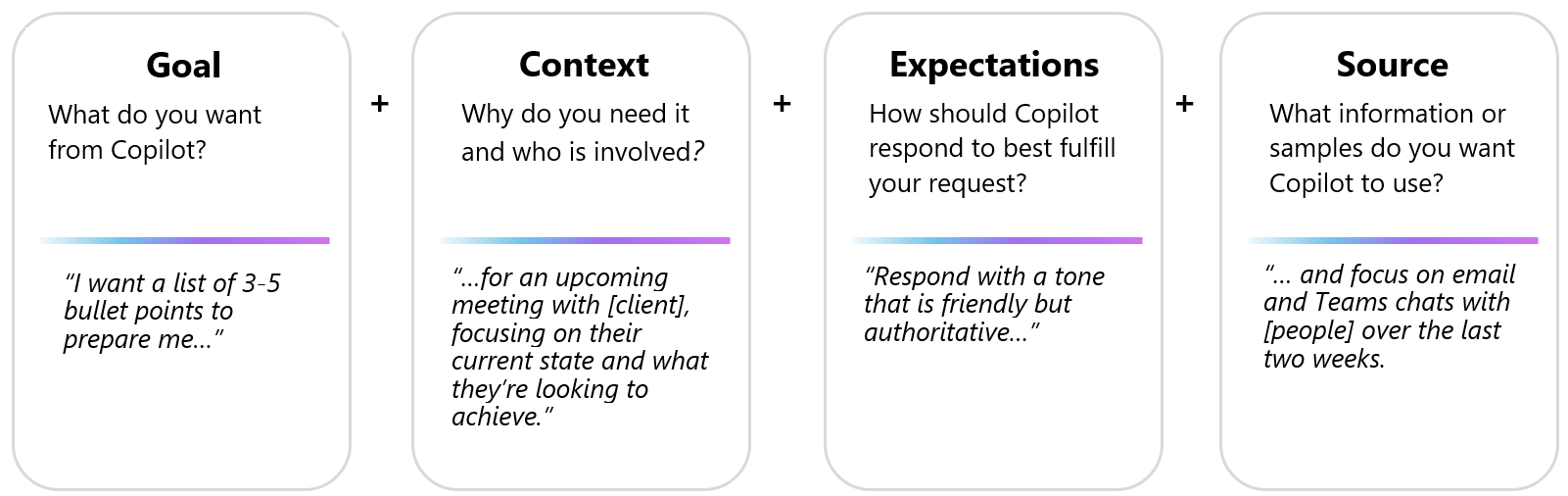Edge and Copilot

Edge & Copilot
Where can I access Copilot?
 Microsoft Copilot: Your everyday AI companionMicrosoft Copilot: Your everyday AI companion
Microsoft Copilot: Your everyday AI companionMicrosoft Copilot: Your everyday AI companion
To get the most out of copilot when researching, you need to download Microsoft Edge and use the Copilot sidebar.
How to Write a Prompt for Copilot
Microsoft suggest the follow approach:
Define clear objectives. Determine the main goal of the prompt and the role AI should take. Whether creating a syllabus, drafting a quiz, or revising lesson content, have a clear vision of the end goal.
Be specific. Chat experiences operate best when given detailed instructions. Specify grade level, subject, topic, or any other relevant parameters. For instance, "secondary math quiz on algebraic expressions" is clearer than "math quiz."
Structure the prompt. Break complex tasks into smaller parts. Instead of asking the AI to draft an entire lesson, request an outline, then delve into specific sections.
Iterate and refine. The first response from AI might not always align perfectly with expectations. Don't hesitate to rephrase the prompt, ask follow-up questions, or provide more context based on the initial output.
Combine expertise. Use AI as a tool to enhance and streamline work but remember to overlay its suggestions with your educational expertise. AI can suggest content, but the educator decides the best way to edit and present it to their audience.

Other points to note
Make sure that Bing is summarising the page, not searching the web. You can do this by stating in your prompt that you want it so summrise "this page" of "this PDF". Note that when you ask follow-up questions, you also need to be clear otherwise it may search the web.
You can also select text and ask Bing to clarify what the selection is discussing.